Reference Checking Guide for Users
The following subsections provide instructions for how to work with reference lists that have been edited and linked by the eXtyles reference-processing tools.
eXtyles Reference Cleanup
eXtyles Reference Cleanup reads the original document file, automatically identifies reference types and edits journal references according to your publication's style, regardless of the style (or lack thereof) used by the Author. Reference Cleanup can restructure most journal references with near-perfect accuracy. References that are not restructured are visually identified in the cleaned-up and marked-up Word file for manual editing (there is no indication of this on the Reference Checking Results HTML page).
Each component of the reference is identified and color-coded for easy proofing. The first item is the reference type tag, which specifies the type of reference that Reference Cleanup has identified. Possible types are:
- jrn: Journal reference
- bok: Book reference
- edb: Edited book or book chapter reference
- conf: Conference proceeding
- eref: Reference to a web site
- lgl: Citation of a legal case or statute
- ths: Reference to a thesis/dissertation
- other: Reference to a working paper, patent, map, etc.
- unknown: Unsupported or otherwise unknown reference type
After Reference Cleanup, a typical journal reference looks like this:
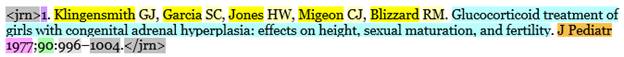
Full color coding indicates a reference that eXtyles has fully edited. The only element that Reference Cleanup identifies but does not edit is the article title (in turquoise). Capitalization, spelling, and font face changes in titles must be proofed by an Editor. Everything else in the reference should be automatically restructured according to the style of your publication.
In addition to fixing the order, punctuation, and face markup of reference elements, eXtyles also corrects the abbreviation of journal names so that they match Index Medicus abbreviations used for online linking. Punctuation is added or removed as per the publication style.
Non-journal references (such as books, conference proceedings, etc.) will not be fully edited or color coded.
Reference processing queries are inserted as comments
If eXtyles discovers reference problems that require Editorial follow-up, it inserts queries as Word comments into the cleaned-up and marked-up Word files. The following conditions will cause eXtyles to add queries during journal reference processing:
- A journal title is found that is not in the eXtyles journal title database or is too damaged for eXtyles to match it against a known entry in the database*
- The first page number is greater than the last page number
- A reference has only a first page number and not a last page number*
- A reference has a page range of more than 100 pages (this is not always incorrect, but in some cases it may be an indication of a typographical error)
- Too few Authors appear before et al in the Author list
- 'Et al has been used in a publication whose style does not permit it
- The reference does not include an article title*
- The reference does not include a volume number†
- The reference does not include a page range†
- The reference does not include a year†
These warnings are optional based on your specific eXtyles configuration. In such cases, eXtyles will insert a placeholder (…) in the correct position in the edited reference.
There are a number of ways to view comments in Word, and the user interface for comments differs in various versions of Word. We recommend that users turn on the Reviewing toolbar in Word for easy access to comment-viewing options.
Automatic reference processing of non-journal references
Non-journal references are partially processed. eXtyles identifies the type of non-journal reference, identifies and cleans up the reference number (if present) and the Author list, and color codes the year. Non-journal references include not only books but also references that cite conferences, working papers, unpublished theses, etc. The following examples show how typical book, book chapter, and electronic references will appear after Reference Cleanup:
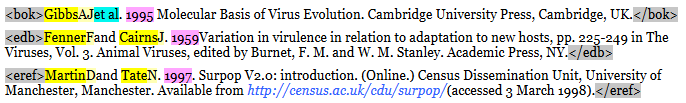
Both the reference type tag as well as the lesser degree of color can easily be used to identify non-journal references. Only the reference number, the Authors, and the year will be color-coded.
Authors in references identified by eXtyles as unknown are not altered. No other automatic reformatting is done to non-journal references.
General Rule: All non–color-coded reference text must be carefully reviewed and manually edited. Highlighted text should also be reviewed, but in most cases it will not require further editing.
PubMed and Crossref reference linking
A reference that has been validated against PubMed and Crossref looks like this:
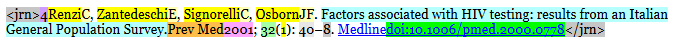
A Word Comment is inserted after each reference that fails to match the PubMed database. For example, the reference was not found on PubMed:
![]()
In this case the following comment was added to the Word Comment window:
"Medline indexes Genome Res but cannot find a listing for the reference 6 Schwartz, Kent, Smit, Zhang, Baertsch, Hardison, Haussler, Miller, Ma, Tromp, et al, 2003'. Please check the reference for accuracy."
With this information, the Editor can query the Author. Alternatively, the Editor can resolve the problem by checking directly on PubMed. In this case, the volume number, 12, is incorrect. The citation can be corrected as:
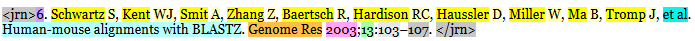
Warnings that may appear as a result of PubMed and Crossref checking are:
- PubMed cannot find the journal. This message appears if PubMed does not index the journal, or if the journal name is incorrect.
- PubMed cannot find an abstract for the reference. This message appears when PubMed indexes the journal, but there is a problem somewhere else in the reference information (first Author name, volume, year, or first page). It will also appear for references that are older than those that PubMed indexes.
- PubMed reports the reference matches multiple abstracts. This message appears in situations of ambiguous data.
- PubMed reports that the first Author name is incorrect. Note that in this case the reference will still link to PubMed; thus the Editor can simply click on the Medline hyperlink to resolve the spelling error.
- Crossref reports that the first Author name, year, volume, issue, or first page number is incorrect. Note that in this case not only will the reference still link to Crossref, but Crossref will also generally include, within the warning, the correct information (e.g., Crossref reports the volume number should be 4 not 5 in reference 31'). This information can be verified by clicking on the DOI hyperlink.
Removing reference tags and color coding
After the reference list has been proofed and the warnings resolved, reference tags and color coding applied by eXtyles may be removed using Word tools.
To remove tags:
- Select the reference section of the document.
- Press control-shift-F9; this will cause all fields to be converted to plain text.
- From the Edit menu, open the Replace dialog.
- Click on the More button.
- Check the Use Wildcards box.
- Enter [<]([a-z]@)[>] as the Find string.
- Click Replace all (this will apply to the reference section only).
To remove color coding:
- Select the entire document with Select All.
- Select the Borders and Shading item from the Format menu.
- Select the Shading tab.
- Under Fill, click No Fill.
- Under Apply to, select Text.
- Click OK.