Reference Checking
Note: Some publications use a proprietary Reference Checking tool. The appearance of reference checking features on those publications’ sites will be slightly different from what is described in this article.
For information on using reference checking features, see Reference Checking Guide for Users.
The Reference Checking feature makes use of Inera Incorporated's eXtyles Reference Cleanup and Reference Linking tools to process document files from EM/PM. The system can be configured to:
- Clean up references, automatically reformatting them to match your selected house style
- Link references to matching entries in Crossref and/or PubMed
- Add missing data to references (from PubMed or Crossref, depending on configuration) OR add missing data and replace incorrect data.
The tools can reduce the amount of time and effort required to prepare a submission for publication. They can save valuable copyediting time and enhance the accuracy of Author-submitted reference lists. Reference Cleanup automatically restructures journal references according to a given publication's editorial style and validates them against the PubMed and/or Crossref online databases. Reference linking ensures that citations are valid, and can also provide Reviewers rapid access to the source material cited in submissions they are reviewing.
Authors, Editors, Reviewers, and Publishers may be given permission to access Reference Checking information. A link, View Reference Checking Results, appears in relevant folders:
- Authors: Submissions Waiting for Approval, Revisions Waiting for Approval, and Submissions Being Processed
- Editors: Search Submissions, New Submissions Requiring Assignment, Revised Submissions Requiring Assignment, Direct-to-Editor New Submissions, Direct-to-Editor Revised Submissions, and Submissions Needing Editor's Approval. The link may also be configured to display on a custom Details page layout
- Reviewers: Pending Assignments
- Publishers: Accepted Submissions
Reference Cleanup option
Reference Cleanup provides reference lists that have been cleaned up automatically (formatted to a specific style) by eXtyles, allowing Editors to reduce copyediting time and produce more accurate references in the published article. After cleanup, the tool provides two Word files:
- A cleaned-up Word file contains the reformatted citations and hyperlinks to PubMed and/or Crossref (depending on configuration) for each citation that could be matched on those services.
- A marked-up Word file includes everything in the cleaned-up file plus color-coding that delineates different parts of each citation and Word comments.
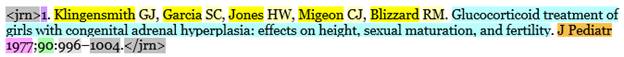
Both files are available to Editors for download on the Reference Checking Results page, during the Edit Submission process, and on the transmittal form. The files are also available to the Author during the Submit Revision process (if the Author has permission to view them).
Rules for submissions: Authors must submit their references in a Word-readable file, with a paragraph heading indicating the reference section (such as References or Bibliography). The reference list may be part of the main submission file or a separate file. The submission files must be configured to go through the Reference Checking process.
PDFs: PDFs created from the submission file include the original source file and a hyperlink (Click here to view linked references) to an EM page containing linked results from the Reference Linking or Reference Cleanup tool. If results have not yet been made available, the page displays an informational message that testing is in progress. If results are available, the results are displayed on the page.
Edit submission: Files from Reference Cleanup may be used as a replacement for the original file when the PDF is rebuilt by an Editor. Editor may a select this option by checking a box next to the setting, Rebuild with cleaned-up file, during the Edit Submission process.
The publication may designate whether or not the cleaned-up file is automatically substituted for the original source file when an Author submits a revision.
Transmittal form: When Reference Cleanup is used, the cleaned-up and marked-up files are available for download from the transmittal form. These files may be transmitted along with, or as a replacement for, the original source file.
Error handling: If a file fails to undergo Reference Checking, an error message is displayed in several places:
- PDF: Error message appears when a user clicks the link, Click here to view linked references.
- Transmittal form: Error status is displayed in the column, Original Item Reference Check Results.
- File Inventory: Error status is displayed in the QC column (for users with permission to view Reference Checking results).
Reference Linking option
Reference linking facilitates editorial and peer review of submitted articles by allowing faster review of cited literature. Hyperlinks to PubMed and/or Crossref are generated for each reference citation in the Author's submission file. Hyperlinks can be accessed on the Reference Checking Results page for each submission.
Users access the Reference Checking Results page via an Action link, View Reference Checking Results, or via a link in the submission PDF.
Automatic Reference Correction feature
The Automatic Reference Correction (ARC) feature, part of the Reference Checking/eXtyles tool, performs autocorrection of references. This version of Reference Checking can access the full metadata for any reference that links to PubMed or Crossref, retrieve that data, and then reconstruct the Author's reference by adding, or adding and merging the online data with the original reference, effectively automatically correcting the references according to the PubMed or Crossref record.
ARC has two modes:
- Add: Missing data is added.
- Add and Merge: Missing data is added and incorrect data is updated from the online source.
Corrected references will be displayed on the Reference Checking Results page and in the cleaned-up and marked-up Word files.
To use the ARC feature, the publication must have a Reference Cleanup Profile configured for use in Editorial Manager/ProduXion Manager. References are corrected according to the selected profile.
To Configure:
To enable, contact your Aries Account Coordinator.
Once Reference Checking is enabled, settings for the Reference Checking tools must be configured, permissions must be granted to allow access to the results, and submission items must be configured to send for Reference Checking.
Go to PolicyManager > ProduXion Manager > Configure Reference Checking.
- Select the method(s) for Reference Linking: Check the box next to the applicable method(s), PubMed ID and/or Crossref DOI.
- Use the sub-settings to select display of:
- PubMed ID: Error messages may be displayed on the Reference Checking results page. Check the box to enable this option.
- PubMed ID: Automatic Reference Correction may be enabled. Check one of the two options: Add missing data only OR Add missing data and replace incorrect data.
- Crossref DOI: Automatic Reference Correction may be enabled. Check one of the two options: Add missing data only OR Add missing data and replace incorrect data.
- Select the workflow points to trigger Reference Checking: Use the radio buttons to set the type of check for each workflow point: No Reference Checking, Reference Linking Only, Reference Cleanup and Linking
- Select whether the Author can carry forward the source file at time of Revision: Use the radio button to choose the desired setting.
- Customize instructions displayed on Reference Checking Results pages. Use the text boxes to edit default instructions and/or add custom instructions for Authors, Reviewers, and Editors and Publishers.
- Enter comment text displayed to Authors next to specific citations which could not be validated.
- When finished, click Submit.
Permission may be granted to all roles to view results. Go to RoleManager > Author or Reviewer or Editor or Publisher Role. Grant permission to the applicable roles:
- View Reference Checking Results
A link to the Reference Checking Results page may be included on custom Details pages. See Configure Details Page.
To configure submission items, go to PolicyManager > Submission Policies > Edit Submission Items. Select the submission item to edit, or create a new submission item type. (For details on submission item type configuration, see Define Submission Item Types.)
On the Add/Edit Submission Item Type page:
- Find settings for URL/URI/External Resource Entry. Check the box next to the setting, Include this Item Type for Reference Checking.
- If applicable, check the box next to the sub-setting, This Item Type will contain reference annotations. (See the explanation below.)
- When finished, click Submit.
Explanation: Select the sub-setting, This Item Type will contain reference annotations, if your publication regularly receives references containing text that is not strictly citation information. For example, the reference may include descriptive text that explains why the source is relevant: